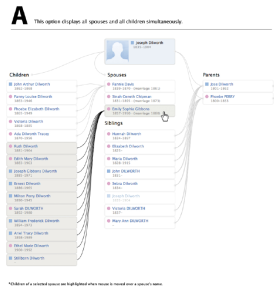Recently, Legacy Family Tree released an update to version 7.5.0.105. If you’ve tried Legacy before, but use Windows 7, like me, you’ve discovered that the FamilySearch integration feature didn’t work. I’ve shunned genealogy software for sometime and have done all my genealogy through a web browser for a long time. However, I had become tired of complicated workarounds to get my source info out of Ancestry.com and into NFS. The process is just way too complicated.
I posted about my work-around to get Ancestry data into NFS a while back and a friend suggested Legacy to me as an easier alternative, so I decided to give it a shot. The reason I’ve sworn off genealogy software is because of the cost. I have frequent opportunities to teach people about doing genealogy and I like to make sure they know it can be done without spending a lot of money….or even any. In order to do that, I decided I needed to take the same approach myself so as to not feel hypocritical-and to really be familiar with free sources and research methods. Since Legacy was free, I decided to see what it could do.
I watched some of the videos on their site to become familiar with the FamilySearch integration feature and I was really impressed. It seemed that someone had finally simplified the process enough to make it usable. Unfortunately, it didn’t play nice with Windows 7. I was able to install it on an old Windows XP machine and it did work, but it was too slow to be usable for me.
However, last week Legacy updated to a new version. Although their update notes didn’t mention anything about resolving this bug, I figured I’d download it and give it another try. I was very happy to learn that the bug was fixed. Now I can download from NFS into Legacy and then merge a gedcom of my ancestry data into the same file. The software takes care of uploading the ancestry source info back to NFS for me.
This is a huge advantage for 2 reasons. First, I can finally get all of my Ancestry source info into NFS without a 23 step process; Second, I don’t have to go through the needlessly tedious process of adding source information into NFS. Adding sources to NFS, in my humble opinion, is its most glaring weak spot. Although I can’t be sure, I like to pretend that this is why it seems most NFS users don’t seem to include sources for their information. Anyway, it seems more palatable than thinking about a lot of folks just copying the same wrong genealogical data from each other and passing it around.
Download, the standard (aka free) version of Legacy 7.5 now and give it a spin. This is a feature you won’t want to be without.